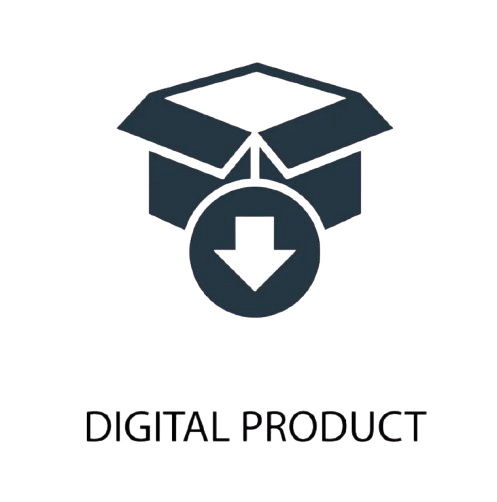HPE
🔥 HPE ProLiant Server : iLO 4 Advanced Lifetime License Key
🔥 HPE ProLiant Server : iLO 4 Advanced Lifetime License Key
Couldn't load pickup availability
HPE ProLiant Server
iLo 4 Firmware
[download links for the required files will be sent via email]
Summary
Need remote server management? The HPE iLO Advanced licenses offer smart remote functionality without compromise for HPE ProLiant Servers. This license includes the full suite of HPE iLO server management capabilities that offer users enhanced security, improved efficiency and ease of server management. The Integrated Remote Console feature unlocked by this license lets you operate on your server from anywhere, anytime increasing productivity. It also unlocks features such as directory integration and 2-factor authentication that complement the security features which are part of the base server offering. This license enables the complete group management capabilities provided by the iLO Federation feature. HPE iLO Advanced is available for HPE ProLiant, HPE Apollo and HPE Edgeline Servers.
- iLO Advanced License (Lifetime)
- Manual on how to upgrade iLO
- The server itself
- any physical parcels
Installing an iLO license using a browser:
-
Locate your license activation key
-
Log in to iLO and navigate to the Administration > Licensing page.
NOTE: Once you enter your activation key in this window, all that will display of it is the last five digits.Record and save your license key somewhere else before you enter it here. -
On the Licensing page, enter the license key in the Activation Key box.
To move between segments, press the Tab key or click inside a segment of the Activation Key box.
The cursor advances automatically when user enter data into the segments of the Activation Key box.
-
Click Install The EULA confirmation page opens.
-
Review the EULA confirmation details, and click OK .
Click here to acess the document HPE iLO Licensing - License Key Installation Instructions
Share