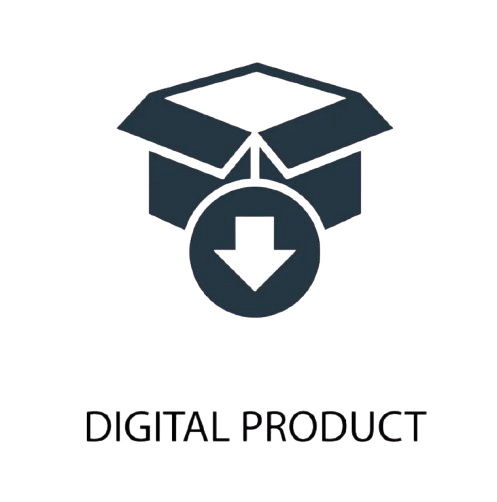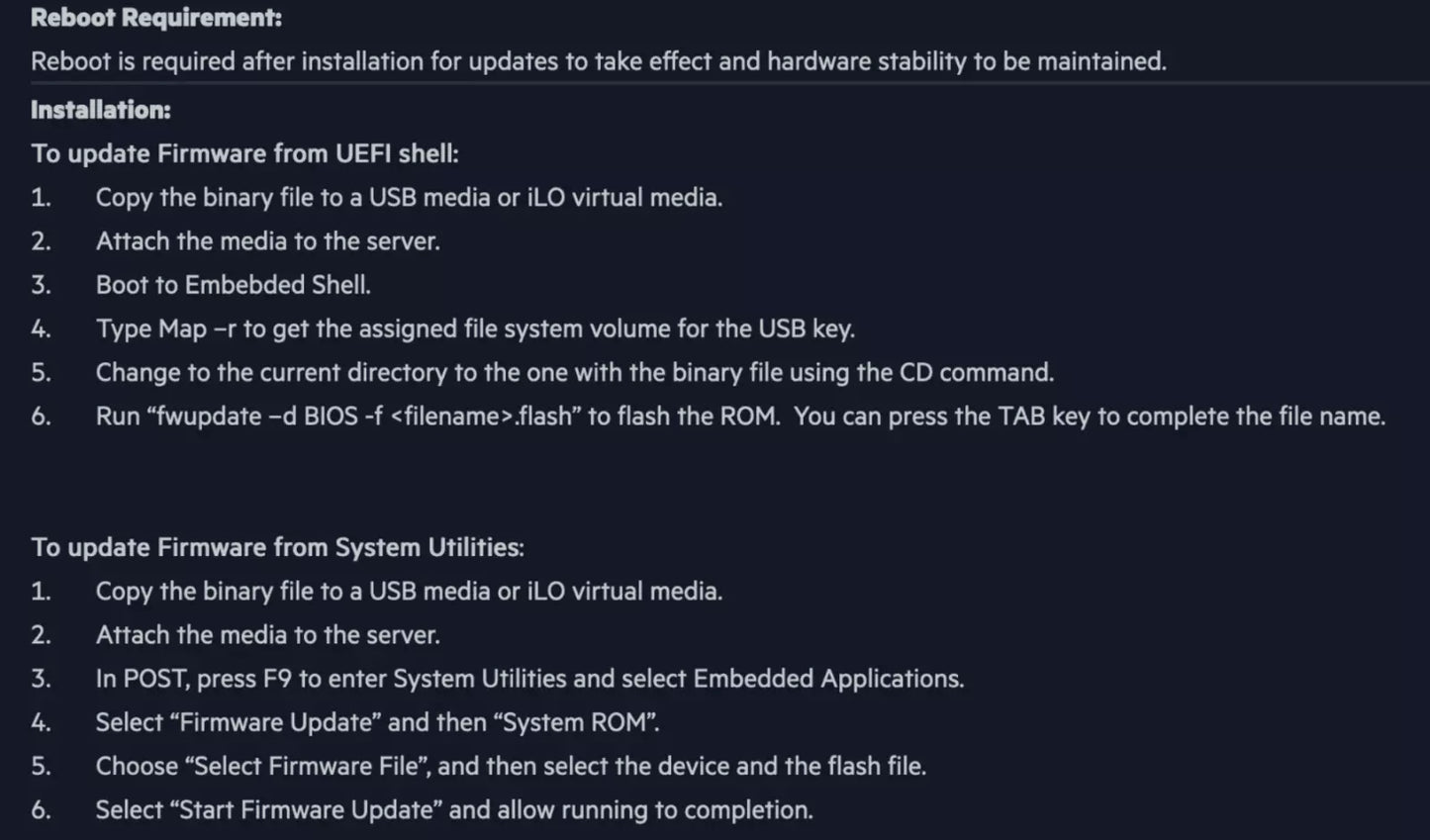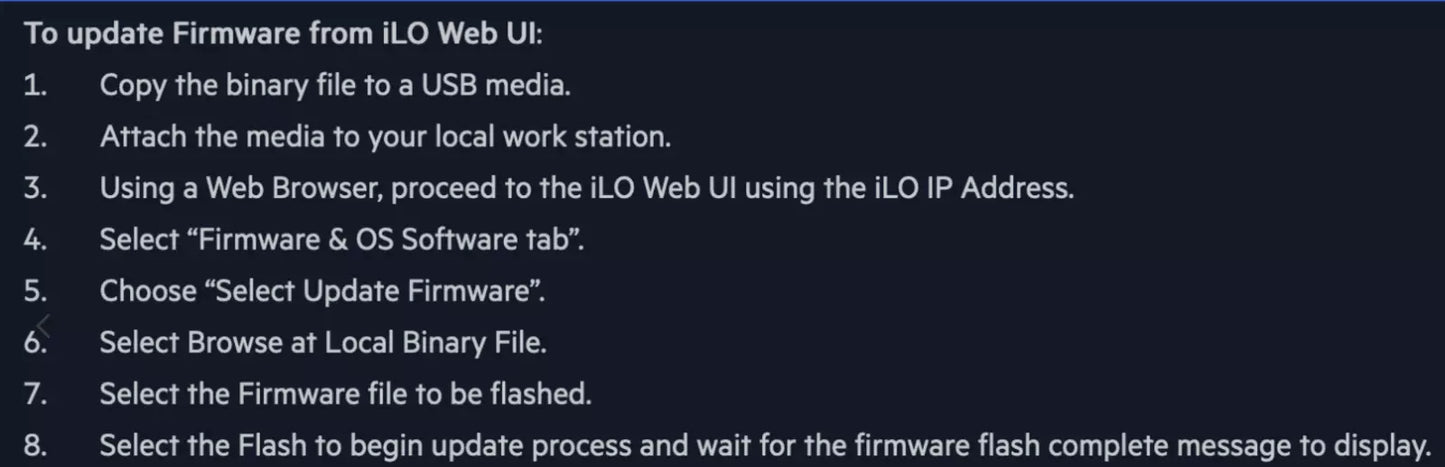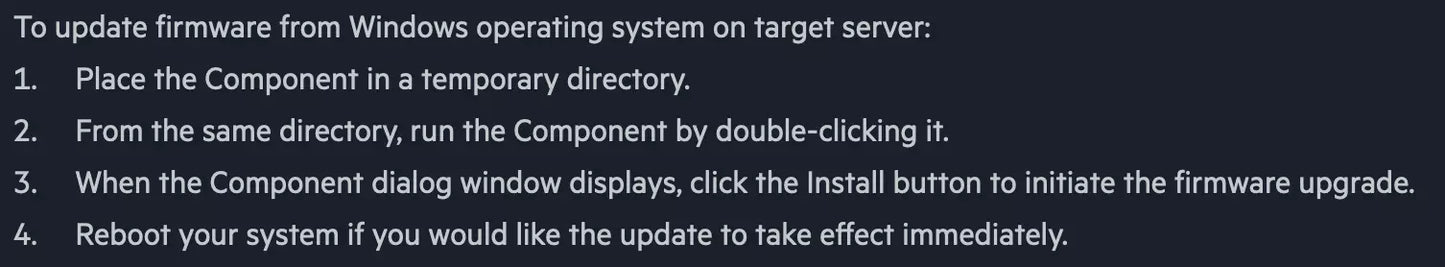1
/
of
5
HPE
🔥 HPE ProLiant DL380 / DL360 / ML350 Gen11 (U54): BIOS ROM 2.44_01_17_2025
🔥 HPE ProLiant DL380 / DL360 / ML350 Gen11 (U54): BIOS ROM 2.44_01_17_2025
Regular price
£19.99 GBP
Regular price
Sale price
£19.99 GBP
Unit price
/
per
Taxes included.
Couldn't load pickup availability
HPE ProLiant Servers
BIOS ROM Upgrade Pack
[download links for the required files will be sent via email]
HP System ROM (BIOS)
- Keep your server with the latest version of iLO and BIOS. Save your time and money.
- You will receive a private link to download firmware and manuals
- Easy to upgrade - all actions are done from iLo and don't require any additional steps apart from web login to iLo
- Support via email / WhatsApp
- Secure and easy to install
What you receive (links to download):
-
Latest System ROM (BIOS) / ROM Flash Component
3.40_01_16_2025 - Critical (Jan, 2025) - File(s)
- *.fwpkg (System ROM Flash Binary)
- Manual on how to upgrade iLO 4 and System ROM firmware
What you don't receive:
- The server itself
- any physical parcels
Installation
Please visit our Blog page or read below
To update Firmware from System Utilities:
1. Copy the binary file to a USB media or iLO virtual media.
2. Attach the media to the server.
3. In POST, press F9 to enter System Utilities and select Embedded Applications.
4. Select “Firmware Update” and then “System ROM”.
5. Choose “Select Firmware File”, and then select the device and the flash file.
1. Copy the binary file to a USB media or iLO virtual media.
2. Attach the media to the server.
3. In POST, press F9 to enter System Utilities and select Embedded Applications.
4. Select “Firmware Update” and then “System ROM”.
5. Choose “Select Firmware File”, and then select the device and the flash file.
6. Select “Start Firmware Update” and allow running to completion.
To update firmware from Windows operating system on target server:
1. Place the Component in a temporary directory.
2. From the same directory, run the Component by double-clicking it.
3. When the Component dialog window displays, click the Install button to initiate the firmware upgrade.
4. Reboot your system if you would like the update to take effect immediately.
Share